Adding Whisperers to a team
A team may have access to Whisperers in 2 ways:
-
Its own Whisperers
-
Personal Whisperers shared to the team
-
Ex: The team on the left has 2 own whisperers, and access to 1 shared.
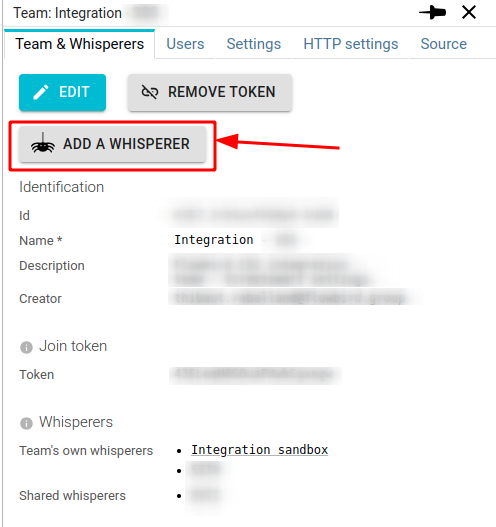
Adding a new Whisperer
Adding a new whisperer is performed by the dedicated button in details panel.
You need the specific Whisperers team access right for it.
It creates a Whisperer owned by the team.
You may then customize it as any Whisperer.
Sharing an existing Whisperer
Sharing an existing whisperer to the team is done by adding the team in the Sharing tab of this whisperer.
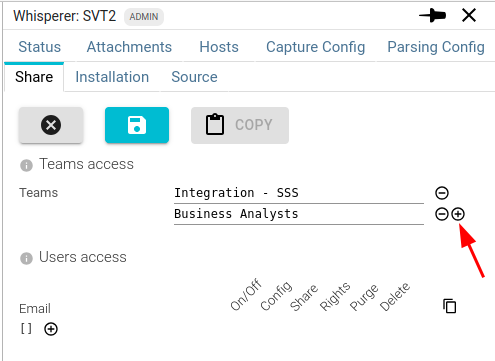
You share a Whisperer to a team by the team's name.
Which is the reason why the latter must be unique 😉.